Table of Contents
How To Do A 3d Puff Embroidery Machine Work
What is puff, 3D, foam or raise embroidery machine?
Any embroidery, where a part of the logo or lettering puffs out or raise above the rest log. We usually see this type of embroidery mostly on baseball caps, sports hats, and alike. The mascot, outlines, or some of the lettering might be raised to add depth and height to a design. 3d puff embroidery can be frightening, but it doesn’t have to be. Just patience and practice with puff material and proper digitizing.
Doing this 3D embroidery can help you win more customers and get more orders by doing something many of your competition won’t offer or are not good enough to do it.
How to sew a puff foam / 3D embroidery design?
The process of embroidering the puffy fonts, logos, and designs is a bit different than regular embroidery, but not much difficult. First of all, keep in mind know that there will be more costs, and more stitches, in designs using 3D puff.
Just follow these simple steps
- Create or sew all your flat embroidery first.
- Create a stop in the machine after you are done with flat embroidery.
- Place puff or foam material over the design and restart the machine.
- Let the machine sew around your puff area.
- Remove excess puff material.
- Finish design and clean up excess puff foam material with a heat gun.
Some Important Tips to Get Started With 3D Machine Embroidery
- Digitizing is most important. You will need longer stitches to cover the space, foam is taking. We recommend using software like wilcom or any online embroidery machine digitizing services to make it easier for yourself. Again this is recommended to do some testing before proceeding with the final design.
- Check how to program stops in your software. You will be able to put a stop after a color change.
- Lay the foam over the design and use tape or sticky tack spray to hold it in place. Once the first stitches go through the foam, you don’t have to worry about it moving anymore.
- You have to outline the area of the foam first or let it to done by your online embroidery machine digitizing service. This outline will help create a ‘cut’ in the foam to easily pull it off.
- Now after that machine will stop and we can tear off the excess foam.
- Know machine has done its part.
- Once you are done with the design you can use nippers and then a heat gun to clean up any excess foam. Nippers are good for a piece that didn’t tear well. And heat gun is good for shrinking the foam into place and creating that tight and clean look.
- Foam works best on designs that have good underlay borders and satin stitches across the foam. Note: any design cannot be done in foam. For example, a heavy fill stitch over foam or too much underlay might not give the desired look.
- Use a sharp needle it will help you tear the foam with a clean cut. Be sure to use the backing you normally would on a design. The backing is important to give stability to this type of embroidery.
Just know that anything new in embroidery can be intimidating, so don’t get frustrated as practice makes men perfect. If you need any kind of embroidery digitizing 3d puff, cap, Jacket back, towel, vinyl or any other type be sure to visit www.jafsembprint.com or give us a call at 410 202 8833


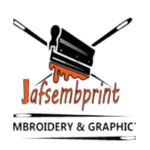
Pingback: How To Digitize A Logo For Embroidery In Photoshop? - Jafs | Embroidery Digitizing And Vector Art
Pingback: Top 5 Embroidery Machines For Hats And Shirts In 2022 - Jafs | Embroidery Digitizing And Vector Art